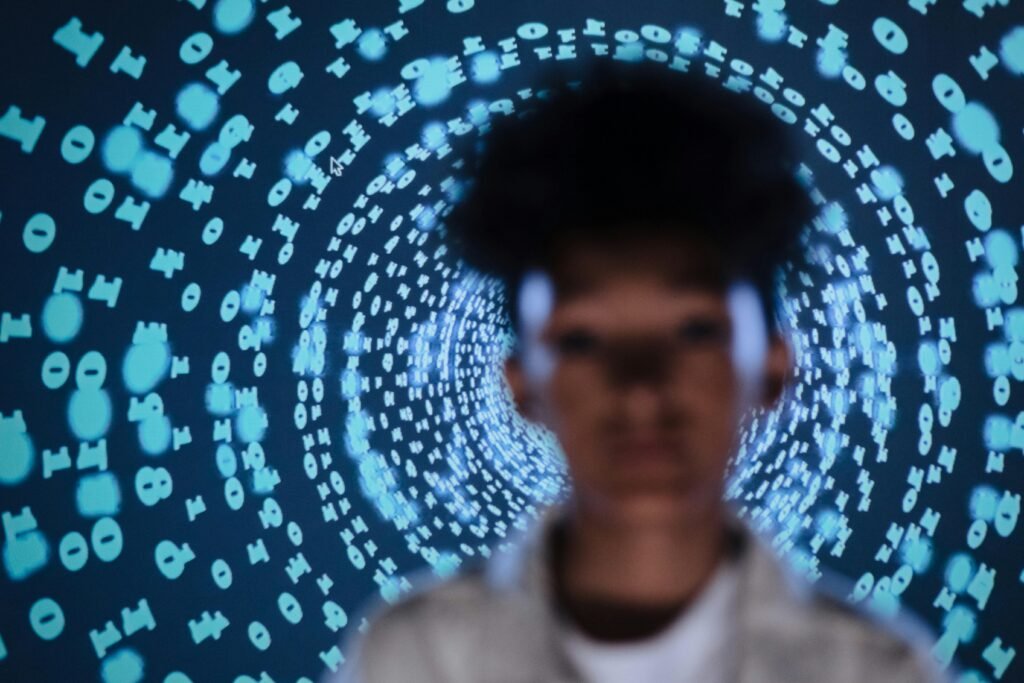Table of Contents
What is the 303 Status Code in HTTP?
The HTTP 303 status code, also known as “See Other,” indicates that the requested resource resides temporarily under a different URL. Unlike other redirection codes, it specifically instructs the client to use the GET method to retrieve the new resource, regardless of the original request method.
For instance, after successfully processing a form submission, a server may respond with a 303 status code to redirect the client to a confirmation page.
What Causes the 303 Status Code?
The 303 status code typically occurs in scenarios where:
- Form Submission: Redirecting users to a new URL after a form is successfully processed.
- Payment Processing: Directing clients to a receipt or confirmation page after completing a payment.
- Resource Requests: Providing a new location for a requested resource when further action is required.
- REST API Calls: Redirecting to a separate resource while ensuring the GET method is used for the subsequent request.
Example of the 303 Status Code in Action
Let’s consider an e-commerce example:
- A user submits a payment form at https://example.com/payment.
- The server processes the payment and responds with a 303 status code, redirecting the user to https://example.com/receipt.
- The client then uses the GET method to fetch the receipt page.
This workflow ensures a clean separation between the original form submission and the subsequent confirmation page.
How to Fix or Manage the 303 Status Code
Properly managing the 303 status code is essential for user experience and functionality. Here’s how to handle it:
- Use Accurate Redirect URLs:
- Ensure the new URL provided in the Location header points to the correct resource.
- Configure Server-Side Logic:
- For Apache servers, implement the 303 redirection in the .htaccess file:
Redirect 303 /old-resource https://example.com/new-resource
- For Apache servers, implement the 303 redirection in the .htaccess file:
- Test Redirections:
- Use tools like Postman or browser developer tools to validate that the redirection works as intended.
- Optimise User Experience:
- Clearly communicate redirections to users through confirmation messages or UI changes.
- Monitor API Responses:
- If used in APIs, ensure the 303 status code is well-documented to guide developers on proper handling.
Why a Web Development Agency Matters
A professional website design and development agency can streamline the implementation of HTTP 303 status codes, ensuring seamless functionality and user satisfaction. Their expertise in custom web development services helps manage complex workflows, maintain site performance, and optimise server configurations for effective redirection.
FAQs on the 303 Status Code
What does the 303 status code mean?
The 303 status code signifies that the requested resource is temporarily located at a different URL, and the client should use the GET method to access it.
When should I use the 303 status code?
Use the 303 status code in scenarios such as form submissions, payment processing, and API redirections where you need to ensure subsequent requests use the GET method.
How does the 303 status code differ from the 302 status code?
While both indicate temporary redirections, the 303 status code explicitly instructs the client to use the GET method, whereas the 302 status code retains the original request method.
Does the 303 status code affect SEO?
Generally, no. The 303 status code is used for temporary redirections and does not pass link equity. For SEO purposes, use the 301 status code for permanent changes.
Can the 303 status code be used for permanent redirections?
No, the 303 status code is explicitly for temporary redirections. Use the 301 status code for permanent moves.
What tools can I use to test 303 redirects?
Tools like Postman, cURL, or browser developer tools are ideal for testing and validating 303 redirections.
By understanding and managing the 303 status code effectively, you can enhance user experience and maintain seamless functionality across your website or application.