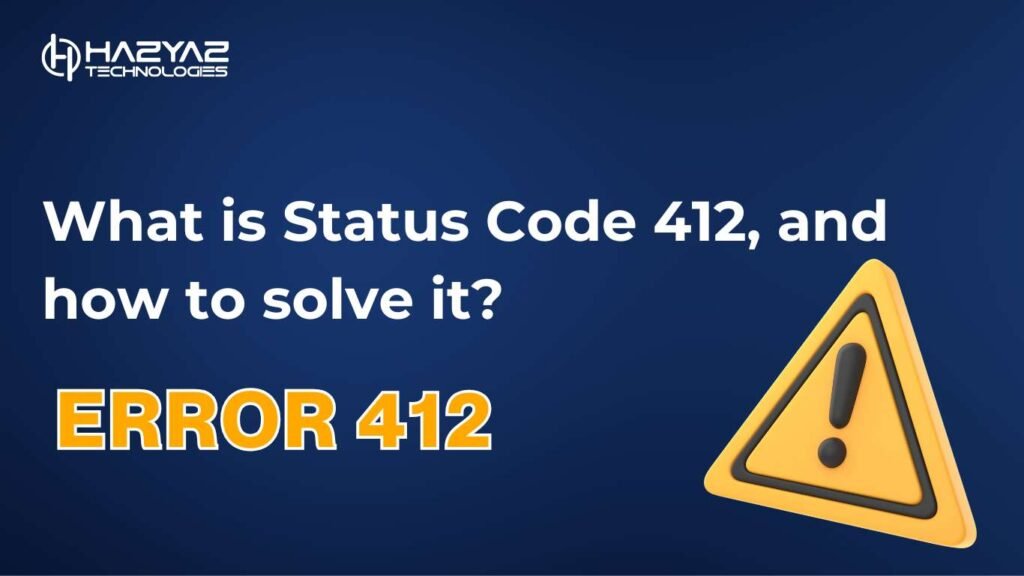Table of Contents
What is the 412 Status Code in HTTP?
The HTTP 412 status code, known as “Precondition Failed,” indicates that the server cannot fulfil a request because one or more conditions set by the client in the request headers were not met. This status code is commonly used in scenarios where conditional requests are made to ensure data consistency and prevent unintended overwrites.
For instance, if a client specifies an If-Match header to ensure a resource has not been modified, and the condition is not satisfied, the server responds with a 412 status code.
What Causes the 412 Status Code?
The 412 status code typically occurs in the following scenarios:
- Unmet Preconditions:
- The client sets a condition in headers like If-Match, If-Unmodified-Since, or If-None-Match, and the server finds the condition untrue.
- Resource Modifications:
- The resource has been modified since the client’s last request, invalidating the condition.
- Incorrect Timestamp:
- The client provides an outdated or incorrect timestamp in headers like If-Unmodified-Since.
- Concurrency Control:
- The client attempts to update a resource based on a condition that no longer holds true.
Example of the 412 Status Code in Action
Imagine a client application trying to update a blog post at https://example.com/posts/123 with the following header:
If-Match: “abc123”
If the server finds that the resource’s current version does not match the value abc123, it responds with a 412 status code, indicating that the precondition failed.
How to Fix the 412 Status Code
Resolving a 412 status code involves ensuring that the client’s preconditions align with the resource’s current state. Here are some steps:
- Retrieve the Latest Resource Version:
- Fetch the current state of the resource before making conditional requests.
- Update Conditional Headers:
- Use up-to-date values for headers like If-Match or If-Unmodified-Since.
- Check for Resource Modifications:
- Confirm that the resource has not been modified since the client’s last request.
- Handle Concurrent Updates Gracefully:
- Implement conflict resolution mechanisms to handle concurrent updates.
- Consult API Documentation:
- Review the API’s documentation to understand conditional request requirements and supported headers.
Why a Web Development Agency Matters
A professional website development agency can help implement robust conditional request handling to minimise 412 errors. Their expertise ensures efficient client-server interactions, improved data consistency, and enhanced application reliability.
FAQs on the 412 Status Code
What does the 412 status code mean?
The 412 status code indicates that the server cannot process the request because one or more preconditions set by the client were not met.
How does the 412 status code differ from the 428 status code?
The 412 status code is used when preconditions are not met, while the 428 status code requires the client to include preconditions in the request.
How can I debug a 412 status code?
Inspect the request headers and verify that the conditions match the resource’s current state. Use tools like Postman or browser developer tools to test conditional requests.
Does the 412 status code affect SEO?
No, the 412 status code does not directly impact SEO as it is related to conditional requests rather than public-facing content.
What are common scenarios for 412 errors?
Common scenarios include mismatched ETags, outdated timestamps, and concurrent modifications to resources.
Can 412 errors be prevented?
Yes, by ensuring conditional headers are accurate and align with the resource’s current state, you can minimise 412 errors.
By understanding and effectively managing the 412 status code, you can ensure data consistency and improve the overall reliability of your web applications.