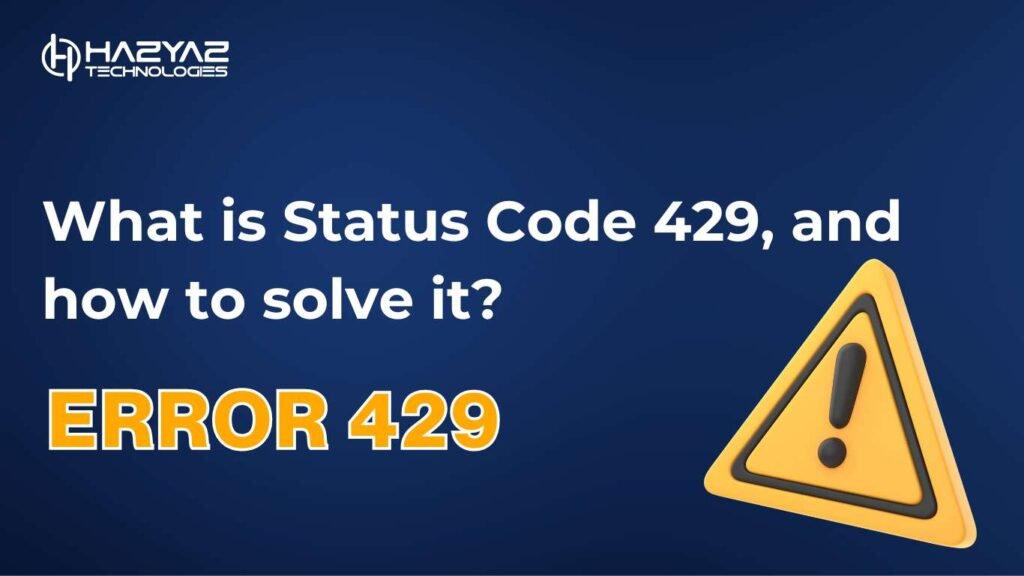Table of Contents
What is the 429 Status Code in HTTP?
The HTTP 429 status code, known as “Too Many Requests,” indicates that the client has sent too many requests in a given amount of time, as defined by the server’s rate-limiting policy. This status code is often encountered when rate-limiting mechanisms are in place to protect server resources and prevent abuse.
For example, if a client makes excessive API requests within a short period, the server may respond with a 429 status code to signal that the client has exceeded its request quota.
What Causes the 429 Status Code?
The 429 status code typically occurs in the following scenarios:
- Exceeding Rate Limits:
- The client’s requests exceed the maximum allowed within a specified timeframe.
- API Throttling:
- The server enforces throttling rules to regulate API usage and ensure fair resource allocation.
- Bot or Script Activity:
- Automated bots or scripts send an overwhelming number of requests, triggering the rate-limiting mechanism.
- User Misconfiguration:
- Misconfigured applications or clients unintentionally send requests at an excessively high rate.
- Abuse Prevention:
- The server detects potential abuse or denial-of-service (DoS) attacks and imposes request limits as a safeguard.
Example of the 429 Status Code in Action
Imagine a client making API requests to retrieve user data at https://api.example.com/users. If the client exceeds the server’s limit of 100 requests per minute, the server may respond with:
HTTP/1.1 429 Too Many Requests
Retry-After: 60
Content-Type: application/json
{
“error”: “Too Many Requests”,
“message”: “You have exceeded your request limit. Please retry after 60 seconds.”
}
This response informs the client to wait 60 seconds before making additional requests.
How to Fix the 429 Status Code
Addressing a 429 status code involves understanding and respecting the server’s rate-limiting policy. Here are some steps:
- Implement Retry Logic:
- Use the Retry-After header to determine when it is safe to retry the request.
- Optimise Request Patterns:
- Reduce the frequency of requests by caching responses, batching operations, or spreading requests over time.
- Monitor Rate Limits:
- Keep track of your API usage and stay within the allocated limits.
- Use Exponential Backoff:
- Implement exponential backoff to gradually increase the wait time between retries after receiving a 429 response.
- Consult API Documentation:
- Review the API’s rate-limiting rules and adjust your usage accordingly.
- Contact the Server Administrator:
- If the rate limits are too restrictive for your use case, reach out to the server administrator or API provider to discuss adjustments.
Why a Web Development Agency Matters
A professional website design and development agency can help implement rate-limiting mechanisms and manage 429 errors effectively. Their expertise ensures optimised API usage, secure application design, and compliance with server policies.
FAQs on the 429 Status Code
What does the 429 status code mean?
The 429 status code indicates that the client has sent too many requests in a given timeframe and needs to slow down.
How does the 429 status code differ from the 503 status code?
While the 429 status code relates to rate-limiting policies, the 503 status code indicates that the server is temporarily unavailable due to overload or maintenance.
How can I debug a 429 status code?
Check the Retry-After header, monitor your request patterns, and review the API’s rate-limiting guidelines.
Does the 429 status code affect SEO?
Yes, if search engines encounter 429 errors while crawling a site, it may negatively impact indexing and rankings. Proper rate-limiting configuration is essential.
What are common scenarios for 429 errors?
Common scenarios include exceeding API request limits, running poorly optimised scripts, and bot activity triggering rate limits.
Can 429 errors be prevented?
Yes, by adhering to rate-limiting policies, optimising requests, and monitoring usage, 429 errors can be minimised.
By understanding and addressing the 429 status code, you can ensure efficient API usage, protect server resources, and maintain a seamless experience for your users.