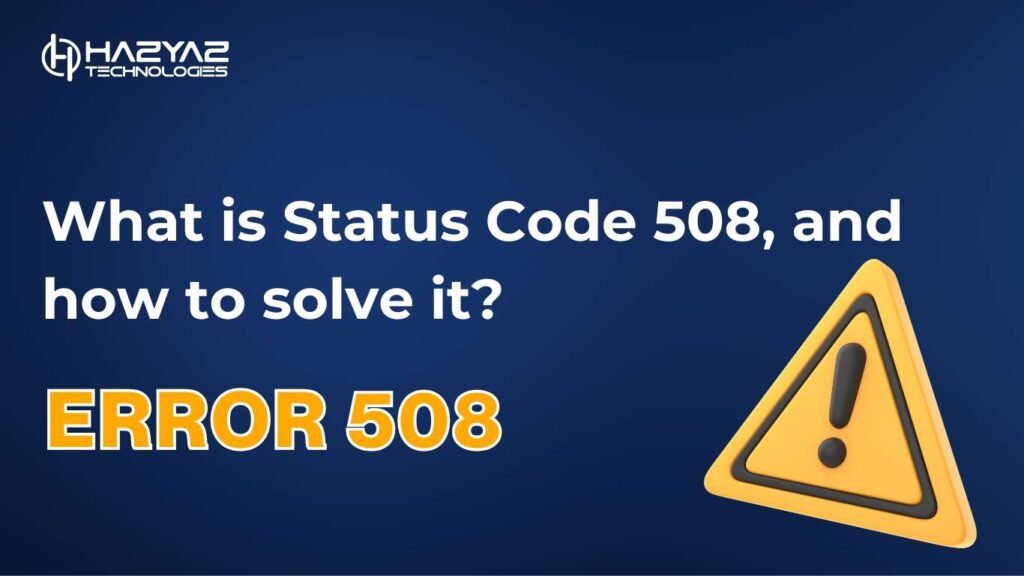Table of Contents
What is the 508 Status Code in HTTP?
The HTTP 508 status code, known as “Loop Detected,” indicates that the server has detected an infinite loop while processing a request involving WebDAV (Web Distributed Authoring and Versioning). This error typically occurs when a resource is configured in a way that causes recursive references, leading to an endless cycle.
For example, if a WebDAV client attempts to copy or move resources that reference each other in a circular manner, the server may return a 508 response to indicate the issue.
What Causes the 508 Status Code?
The 508 status code typically arises due to the following reasons:
- Circular References:
- Resources referencing each other in a way that creates an infinite loop.
- Improper Configuration:
- Misconfigured server or application settings causing recursive processing.
- Dynamic Resource Conflicts:
- Dynamically generated resources leading to unintended loops.
- Software Bugs:
- Errors in server or application code causing endless recursion.
Example of the 508 Status Code in Action
Imagine a WebDAV client attempting to copy a folder containing symbolic links that reference their parent folder. If the server encounters an infinite loop during this process, it may respond with:
HTTP/1.1 508 Loop Detected
Content-Type: application/json
{
“error”: “Loop Detected”,
“message”: “The server detected an infinite loop while processing the request.”
}
This response informs the client that the operation cannot be completed due to a loop in the resource references.
How to Fix the 508 Status Code
Addressing a 508 status code involves identifying and resolving the loop or conflict causing the issue. Here are some steps:
- Inspect Resource References:
- Check for circular references or symbolic links that may cause loops.
- Review Server Configuration:
- Ensure server settings and WebDAV configurations are correctly implemented to handle resources without creating loops.
- Update Application Logic:
- Debug and fix any application code or scripts that may inadvertently create loops.
- Test Dynamic Resources:
- Verify that dynamically generated resources do not introduce recursive references.
- Consult Documentation:
- Refer to server or application documentation for best practices in handling resource relationships.
Why a Web Development Agency Matters
A professional web design and development agency can help identify and resolve issues causing 508 errors, optimise server configurations, and implement best practices for resource management. Their expertise ensures a robust and efficient server environment.
FAQs on the 508 Status Code
What does the 508 status code mean?
The 508 status code indicates that the server encountered an infinite loop while processing a request.
How does the 508 status code differ from other 5xx codes?
While most 5xx codes relate to general server errors, the 508 status code specifically addresses issues with recursive processing loops.
How can I debug a 508 status code?
Inspect resource references, review server configurations, and debug application code to identify the source of the loop.
Does the 508 status code affect SEO?
No, the 508 status code typically does not impact SEO directly, as it pertains to backend resource issues rather than content accessibility.
What are common scenarios for 508 errors?
Common scenarios include circular references, dynamic resource conflicts, and software bugs causing infinite loops.
Can 508 errors be prevented?
Yes, by implementing proper resource validation, optimising server logic, and monitoring configurations, 508 errors can be minimised.
By understanding and addressing the 508 status code, you can ensure reliable server operations, improve user satisfaction, and maintain a robust server environment.