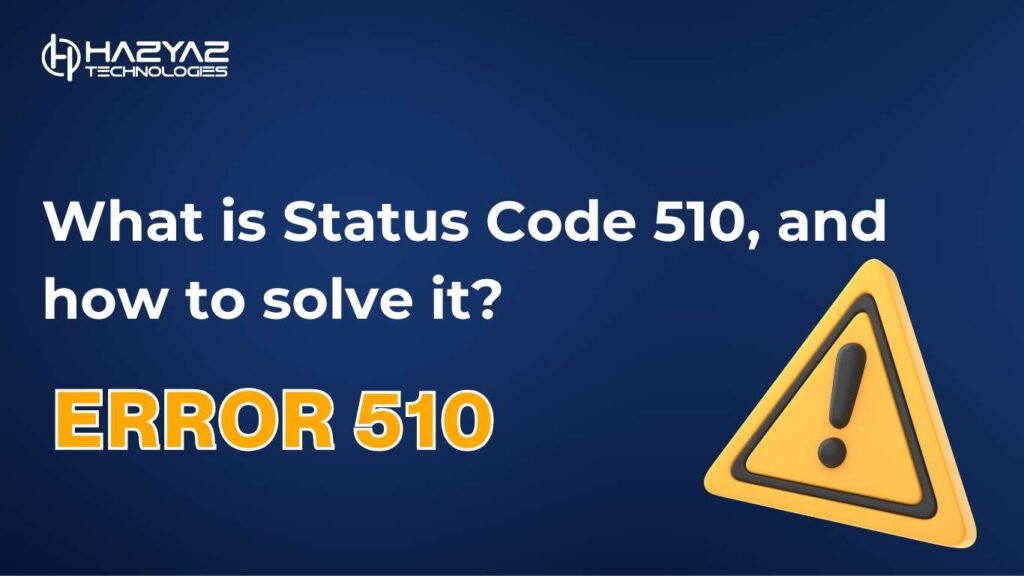Table of Contents
What is the 510 Status Code in HTTP?
The HTTP 510 status code, known as “Not Extended,” indicates that the server requires additional extensions to fulfil the client’s request. This status code is used when the server needs further information or capabilities from the client to process the request successfully.
For example, if a server relies on specific HTTP extensions or headers that are not provided in the client’s request, it may respond with a 510 status code to indicate the requirement.
What Causes the 510 Status Code?
The 510 status code typically arises due to the following reasons:
- Missing HTTP Extensions:
- The client’s request lacks the necessary extensions required by the server.
- Custom Protocol Requirements:
- The server uses custom protocols or headers that the client has not included.
- Incomplete Client Requests:
- The client fails to provide sufficient information or capabilities for the server to process the request.
- Configuration Issues:
- Server misconfigurations or dependency on non-standard extensions.
Example of the 510 Status Code in Action
Imagine a client application making a request to an API that requires a custom extension header for authentication. If the client does not include the required header, the server may respond with:
HTTP/1.1 510 Not Extended
Content-Type: application/json
{
“error”: “Not Extended”,
“message”: “The request requires additional extensions to be processed.”
}
This response informs the client that the request cannot be completed without the required extensions.
How to Fix the 510 Status Code
Addressing a 510 status code involves ensuring that the client meets the server’s requirements. Here are some steps:
- Review Server Documentation:
- Check the server’s or API’s documentation to identify the required extensions or headers.
- Include Necessary Extensions:
- Add the required extensions, headers, or capabilities to the client’s request.
- Update Client Software:
- Ensure that the client application or library supports the necessary features or extensions.
- Consult with Server Administrators:
- Contact the server administrator for clarification on the requirements and how to meet them.
- Debug and Test:
- Use debugging tools to inspect the request and ensure it includes all necessary elements.
Why a Web Development Agency Matters
A professional website design and development agency can help implement and manage HTTP extensions, ensuring that client applications and servers are fully compatible. Their expertise minimises the risk of 510 errors and enhances the reliability of client-server communication.
FAQs on the 510 Status Code
What does the 510 status code mean?
The 510 status code indicates that the server requires additional extensions to process the client’s request.
How does the 510 status code differ from other 5xx codes?
While most 5xx codes relate to server errors, the 510 status code specifically addresses the need for additional extensions or capabilities from the client.
How can I debug a 510 status code?
Inspect the client’s request, review server documentation, and ensure that all required extensions or headers are included.
Does the 510 status code affect SEO?
No, the 510 status code typically does not impact SEO directly, as it pertains to backend communication issues rather than content accessibility.
What are common scenarios for 510 errors?
Common scenarios include missing custom headers, incomplete client requests, and server reliance on non-standard extensions.
Can 510 errors be prevented?
Yes, by ensuring clear communication of server requirements, updating client applications, and testing compatibility, 510 errors can be minimised.
By understanding and addressing the 510 status code, you can ensure seamless client-server interactions, enhance compatibility, and maintain a reliable application environment.