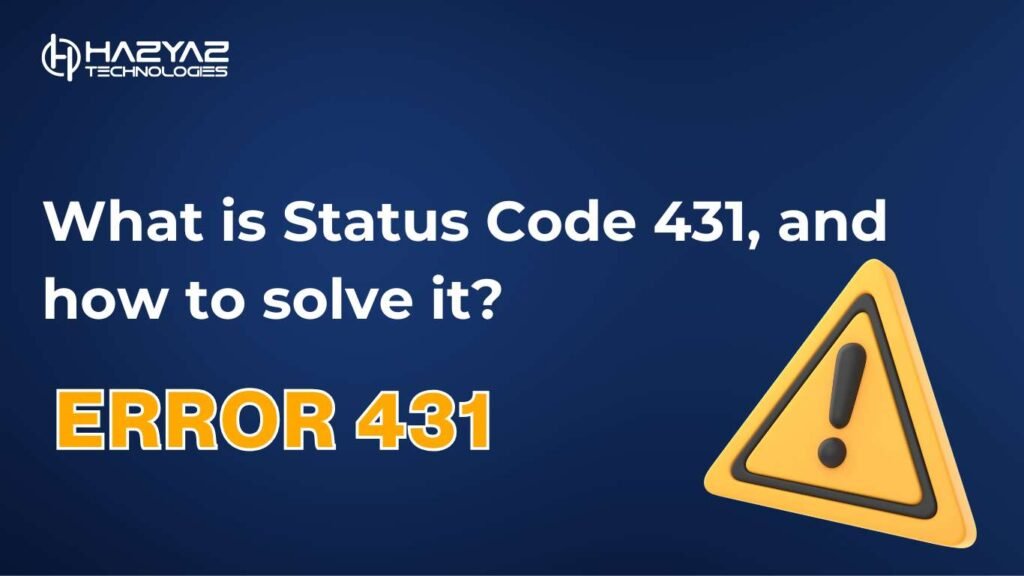Table of Contents
What is the 431 Status Code in HTTP?
The HTTP 431 status code, known as “Request Header Fields Too Large,” indicates that the server cannot process the request because the size of the headers is too large. This status code is often used to signal that the combined size of all header fields or a specific header exceeds the server’s acceptable limit.
For instance, a client application sending oversized cookies or including an excessively large User-Agent string may receive a 431 response.
What Causes the 431 Status Code?
The 431 status code typically arises due to the following reasons:
- Oversized Cookies:
- The client sends large cookies that exceed the server’s header size limit.
- Excessive Custom Headers:
- The request includes too many custom headers or headers with large values.
- Improper Header Management:
- Poorly managed headers, such as duplicate entries or unnecessary data, inflate the request size.
- Misconfigured Applications:
- Applications send headers with excessive or redundant data, such as bloated Referer or Authorization fields.
- Security Protections:
- The server enforces limits on header sizes to protect against denial-of-service (DoS) attacks.
Example of the 431 Status Code in Action
Imagine a client sending a request to https://example.com with an overly large Cookie header:
GET / HTTP/1.1
Host: example.com
Cookie: session=long-session-token-data…; user=very-large-user-data…
If the combined size of the headers exceeds the server’s limit, it may respond with:
HTTP/1.1 431 Request Header Fields Too Large
Content-Type: application/json
{
“error”: “Request Header Fields Too Large”,
“message”: “Reduce the size of the request headers and try again.”
}
How to Fix the 431 Status Code
Resolving a 431 status code involves optimising the size of the request headers. Here are some steps:
- Reduce Cookie Size:
- Minimise the size of cookies by removing unnecessary data and limiting the scope of stored information.
- Optimise Header Values:
- Shorten large header values, such as User-Agent or Referer, to meet server requirements.
- Eliminate Redundant Headers:
- Remove duplicate or unnecessary headers from the request.
- Consult API Documentation:
- Check the server’s documentation for header size limits and adjust requests accordingly.
- Implement Compression:
- Use header compression techniques where supported, such as HTTP/2’s HPACK, to reduce header sizes.
- Monitor Requests:
- Use tools like browser developer tools or network monitoring software to inspect and optimise request headers.
Why a Web Development Agency Matters
A professional web development agency can help optimise HTTP headers and manage 431 errors effectively. Their expertise ensures secure, efficient, and compatible client-server communication, enhancing the performance and reliability of your applications.
FAQs on the 431 Status Code
What does the 431 status code mean?
The 431 status code indicates that the server cannot process the request because the header fields are too large.
How does the 431 status code differ from the 400 status code?
While the 400 status code refers to general bad requests, the 431 status code specifically relates to oversized request headers.
How can I debug a 431 status code?
Inspect the request headers to identify oversized or redundant data and optimise them to meet server limits.
Does the 431 status code affect SEO?
No, the 431 status code typically does not impact SEO as it pertains to backend request handling rather than public-facing content.
What are common scenarios for 431 errors?
Common scenarios include oversized cookies, redundant headers, and applications sending bloated header data.
Can 431 errors be prevented?
Yes, by optimising header sizes, monitoring requests, and adhering to server constraints, 431 errors can be minimised.
By understanding and addressing the 431 status code, you can improve HTTP request efficiency, enhance application reliability, and maintain secure server operations.