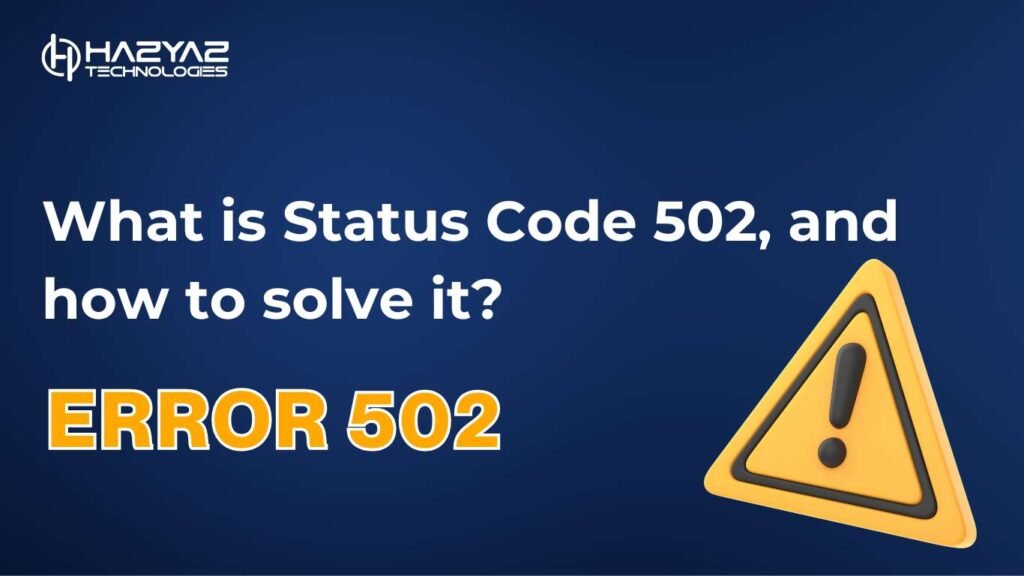Table of Contents
What is the 502 Status Code in HTTP?
The HTTP 502 status code, commonly known as “Bad Gateway,” indicates that a server acting as a gateway or proxy received an invalid response from an upstream server. This status code typically signals a communication issue between servers in a network, resulting in the inability to fulfil the client’s request.
For instance, if a reverse proxy server fails to connect to the application server or receives an error, it may return a 502 response to the client.
What Causes the 502 Status Code?
The 502 status code can arise due to various reasons, including:
- Upstream Server Errors:
- The primary server is down, overloaded, or experiencing issues.
- Network Connectivity Problems:
- Temporary disruptions in the network between servers.
- Misconfigured Gateway or Proxy:
- Improper settings in a gateway or reverse proxy server, such as Nginx or Apache.
- Firewall or Security Restrictions:
- Firewalls blocking traffic between the gateway and upstream server.
- Server Overload:
- The upstream server cannot handle the volume of incoming requests.
- Code or Application Errors:
- Faulty server-side code causing the upstream server to fail or return invalid responses.
Example of the 502 Status Code in Action
Imagine a website configured with a reverse proxy server to manage incoming requests. If the proxy server sends a request to the application server but receives no response or an error response, it might return:
HTTP/1.1 502 Bad Gateway
Content-Type: text/html
<html>
<head><title>502 Bad Gateway</title></head>
<body>
<h1>502 Bad Gateway</h1>
<p>The server received an invalid response from the upstream server.</p>
</body>
</html>
This response informs the client that the issue lies in server-to-server communication.
How to Fix the 502 Status Code
Addressing a 502 status code involves diagnosing and resolving issues with server communication. Here are some steps:
- Check Upstream Server Status:
- Verify that the upstream server is running and accessible.
- Review Gateway Configuration:
- Ensure that the gateway or reverse proxy is correctly configured to connect to the upstream server.
- Resolve Network Issues:
- Investigate and fix any network connectivity problems between the servers.
- Examine Server Logs:
- Check server logs for error messages or stack traces that provide clues about the issue.
- Test with Tools:
- Use tools like curl or ping to test the connection between the gateway and upstream server.
- Scale Resources:
- If the upstream server is overloaded, consider increasing resources or implementing load balancing.
- Debug Code or Applications:
- Inspect server-side code for errors that might cause the upstream server to fail.
Why a Web Development Agency Matters
A professional web development agency can help troubleshoot and prevent 502 errors by optimising server configurations, monitoring server health, and implementing robust communication protocols. Their expertise ensures a stable and reliable website experience.
FAQs on the 502 Status Code
What does the 502 status code mean?
The 502 status code indicates that a server acting as a gateway or proxy received an invalid response from an upstream server.
How does the 502 status code differ from the 504 status code?
While the 502 status code signifies an invalid response from an upstream server, the 504 status code indicates that the upstream server did not respond within the allowed timeframe.
How can I debug a 502 status code?
Check upstream server status, review gateway configurations, inspect server logs, and test server connectivity to diagnose the issue.
Does the 502 status code affect SEO?
Yes, recurring 502 errors can negatively impact SEO by reducing crawlability and harming user experience.
What are common scenarios for 502 errors?
Common scenarios include upstream server downtime, misconfigured proxies, and network connectivity problems.
Can 502 errors be prevented?
Yes, by implementing redundancy, monitoring server health, and optimising server configurations, 502 errors can be minimised.
By understanding and addressing the 502 status code, you can maintain seamless server communication, enhance user satisfaction, and ensure a reliable website experience.