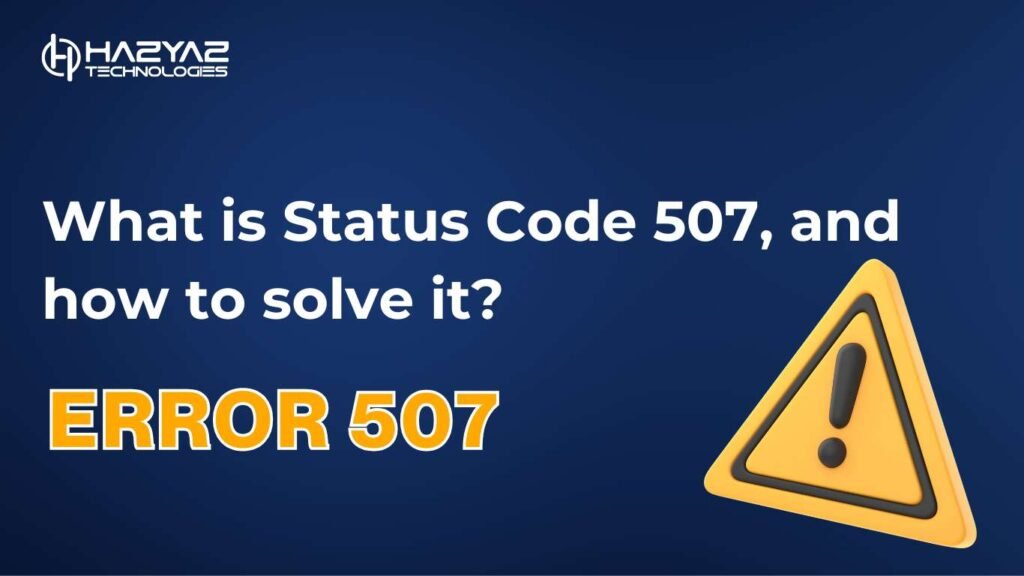Table of Contents
What is the 507 Status Code in HTTP?
The HTTP 507 status code, known as “Insufficient Storage,” indicates that the server cannot store the representation needed to complete the request. This status code is primarily associated with WebDAV (Web Distributed Authoring and Versioning) and is used when the server lacks the storage capacity to fulfil a client’s request.
For instance, if a user tries to upload a file to a server and there is insufficient disk space to store the file, the server may return a 507 response.
What Causes the 507 Status Code?
The 507 status code typically arises due to the following reasons:
- Exhausted Disk Space:
- The server’s storage is full, leaving no space to store additional data.
- Quota Exceedance:
- The user’s allocated storage quota on the server has been exceeded.
- File System Limitations:
- Restrictions on the file system preventing the storage of additional data.
- Configuration Errors:
- Misconfigured server storage settings causing unnecessary space limitations.
- High Volume of Data:
- Sudden surges in data uploads exceeding the server’s storage capacity.
Example of the 507 Status Code in Action
Imagine a user attempting to upload a 1GB file to a cloud storage service. If the server has only 500MB of available storage, it may respond with:
HTTP/1.1 507 Insufficient Storage
Content-Type: application/json
{
“error”: “Insufficient Storage”,
“message”: “The server does not have enough space to store the requested resource.”
}
This response informs the client that the upload cannot be completed due to insufficient storage.
How to Fix the 507 Status Code
Addressing a 507 status code involves resolving the server’s storage issues. Here are some steps:
- Free Up Disk Space:
- Remove unused files, logs, or temporary data to create additional storage.
- Increase Storage Capacity:
- Upgrade the server’s storage or allocate more disk space to the affected partition.
- Monitor Storage Usage:
- Use monitoring tools to track disk space usage and identify storage bottlenecks.
- Review User Quotas:
- Adjust storage quotas for users or applications, if applicable.
- Optimise Data Storage:
- Compress files or use efficient storage formats to reduce disk space usage.
- Implement Storage Alerts:
- Set up alerts to notify administrators when storage usage reaches critical levels.
Why a Web Development Agency Matters
A professional website development agency can help manage and optimise server storage, ensuring that systems are scalable and reliable. Their expertise minimises the risk of 507 errors and enhances server performance.
FAQs on the 507 Status Code
What does the 507 status code mean?
The 507 status code indicates that the server lacks sufficient storage capacity to complete the client’s request.
How does the 507 status code differ from other 5xx codes?
While most 5xx codes relate to general server errors, the 507 status code specifically addresses issues with insufficient storage.
How can I debug a 507 status code?
Check server storage usage, review quotas, and identify files or processes consuming excessive disk space.
Does the 507 status code affect SEO?
No, the 507 status code typically does not impact SEO directly, as it pertains to backend storage issues rather than content accessibility.
What are common scenarios for 507 errors?
Common scenarios include full disk storage, exceeded user quotas, and file system limitations.
Can 507 errors be prevented?
Yes, by implementing proactive storage management and scalable solutions, 507 errors can be minimised.
By understanding and addressing the 507 status code, you can ensure reliable server storage management, improve user satisfaction, and maintain a robust server environment.