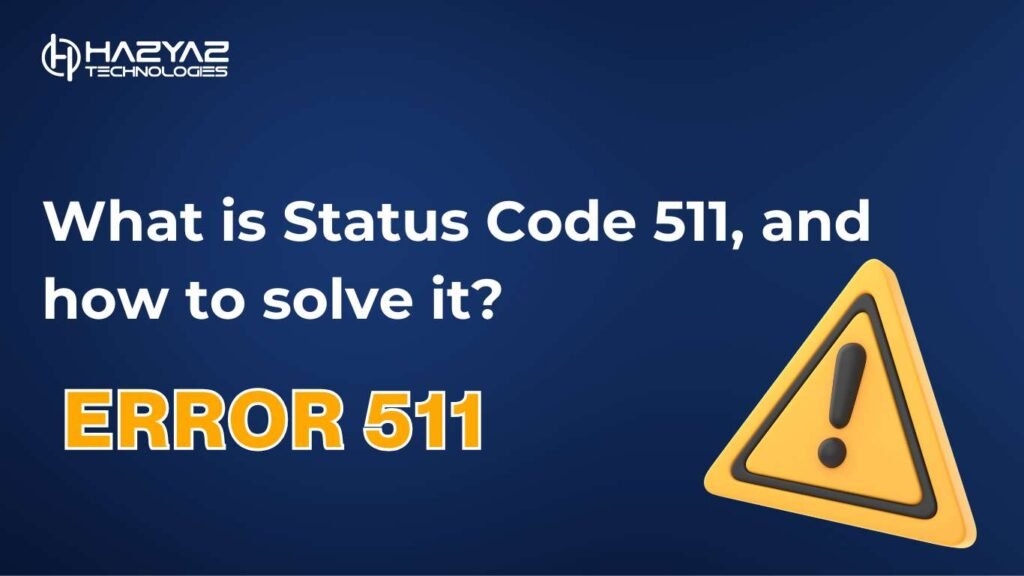Table of Contents
What is the 511 Status Code in HTTP?
The HTTP 511 status code, known as “Network Authentication Required,” indicates that the client must authenticate to gain network access. This status code is often used in environments with captive portals, such as public Wi-Fi networks, where users are required to log in or agree to terms before accessing the internet.
For example, when connecting to a public Wi-Fi hotspot, the network may block access until the user authenticates through a web portal. If the client tries to access the internet without authentication, the server may respond with a 511 status code.
What Causes the 511 Status Code?
The 511 status code typically arises due to the following reasons:
- Captive Portal Authentication:
- The network requires users to log in or accept terms before granting internet access.
- Unauthenticated Access Attempts:
- The client attempts to access network resources without completing the required authentication process.
- Restricted Network Policies:
- The network enforces access controls requiring authentication for all users.
- Misconfigured Network Settings:
- Errors in network configuration can trigger a 511 response unnecessarily.
Example of the 511 Status Code in Action
Imagine a user connects to a public Wi-Fi network and tries to open a webpage without authenticating through the network’s captive portal. The server may respond with:
HTTP/1.1 511 Network Authentication Required
Content-Type: text/html
<html>
<head><title>511 Network Authentication Required</title></head>
<body>
<h1>Network Authentication Required</h1>
<p>Please log in to access the network.</p>
</body>
</html>
This response directs the user to authenticate through the network’s login page.
How to Fix the 511 Status Code
Resolving a 511 status code involves completing the required network authentication. Here are some steps:
- Access the Captive Portal:
- Open a browser and navigate to the network’s authentication page.
- Authenticate Yourself:
- Log in using the credentials provided by the network or accept the terms and conditions.
- Verify Network Settings:
- Ensure that the network’s captive portal is functioning correctly.
- Contact Network Administrators:
- If issues persist, reach out to the network administrator for assistance.
- Check Device Configuration:
- Ensure that your device is properly configured to detect and interact with captive portals.
Why a Web Development Agency Matters
A professional web development agency can help design and implement effective captive portal systems, ensuring smooth authentication processes and reducing 511 errors. Their expertise enhances user satisfaction and strengthens network security.
FAQs on the 511 Status Code
What does the 511 status code mean?
The 511 status code indicates that the client must authenticate to access the network.
How does the 511 status code differ from the 401 status code?
While the 401 status code pertains to HTTP authentication, the 511 status code specifically relates to network-level authentication.
How can I debug a 511 status code?
Access the captive portal, authenticate as required, and verify network settings for proper configuration.
Does the 511 status code affect SEO?
No, the 511 status code typically does not impact SEO directly, as it pertains to network access rather than website content.
What are common scenarios for 511 errors?
Common scenarios include public Wi-Fi networks, corporate intranets, and restricted networks requiring user authentication.
Can 511 errors be prevented?
Yes, by maintaining functional captive portals, monitoring network access, and informing users about authentication requirements, 511 errors can be minimised.
By understanding and addressing the 511 status code, you can ensure seamless network access, improve user satisfaction, and maintain a secure network environment.